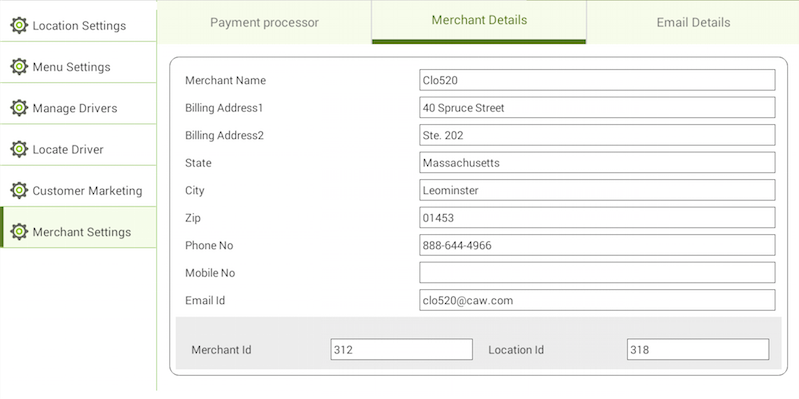MERCHANT DETAILS:
- Click Online Orders App from the Clover Launcher
- Select Settings from the RedFox Order Dashboard
- Select Merchant Settings
- Select Merchant Details
- Scroll to the bottom of the screen.
You will find your Merchant ID and Store ID numbers.